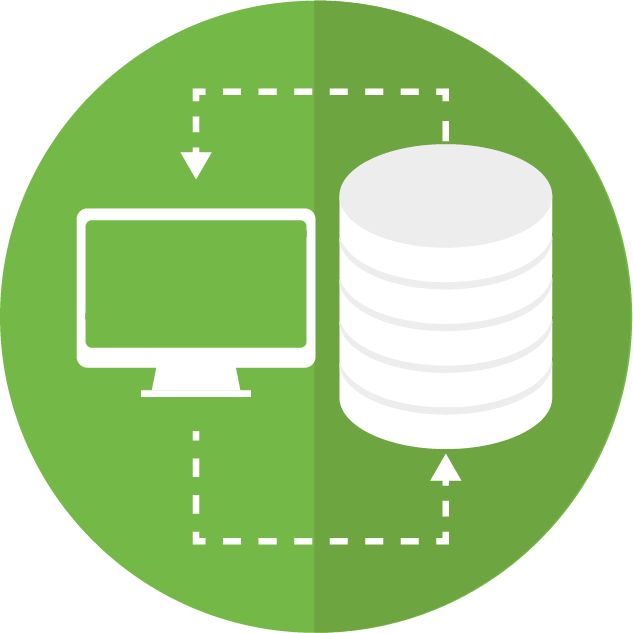Access
Our Learning PortalCPaT’s Access Learning Portal provides your company with all the tools required for your students to train anywhere, anytime on most devices. Giving unrestricted access to your staff is CPaT’s goal. CPaT Access provides you with a company branded, Learning Management System (LMS), powerful Mobile Application, and Application Programming Interface (API) that can connect the CPaT system to other SCORM training management systems.
Product Resources
 Download Overview Brochure
Download Overview Brochure